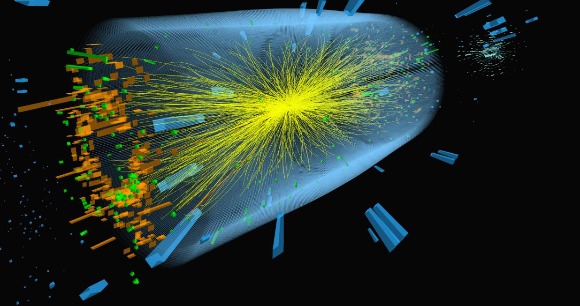Physics World(물리,수학)
듀얼 부팅, 우분투 선택 화면(grub)이 나오지 않을 때 해결 방법 본문
728x90
반응형
Method1.
- Using Booting USB, "Try Ubuntu without Installing"
- Using terminal
sudo add-apt-repository ppa:yannubuntu/boot-repair sudo apt-get update sudo apt-get install boot-repair -y sudo boot-repair
- Click "recommended repair"
- Reboot
Method2.
- Turn on the prompt cmd terminal.
bcdedit /set {bootmgr} path \EFI\ubuntu\shimx64.efi728x90
반응형
'프로그래밍' 카테고리의 다른 글
| javac 자바 컴파일러 버전 바꾸기 (0) | 2023.03.22 |
|---|---|
| Maven 빌드 에러: Failed to execute goal org.apache.maven.plugins:maven-compiler-plugin:X.X.X:compile (default-compile) on project XXX: Compilation failure (0) | 2023.03.22 |
| Wi-Fi 6 AX200 Ubuntu 20.04 error(오류) (0) | 2022.01.02 |
| Ubuntu 20.04 Anydesk 설치(Installation) (0) | 2021.07.09 |
| Ubuntu 20.04 desktop으로 혼자 사용하는 서버 만들기 (0) | 2021.07.09 |