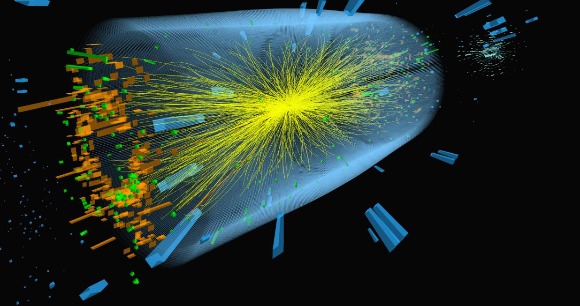Physics World(물리,수학)
Wi-Fi 6 AX200 Ubuntu 20.04 error(오류) 본문
728x90
반응형
Ubuntu 20.04 LTS 버전을 ASUS 젠북에 듀얼 부팅으로 설치하는 과정에서 발생한 에러 해결 방법입니다.
다시 말해, Wifi 기능을 우분투 안에서 활성화 되지 않았습니다.
해결 방법:
1. Wifi 모듈 모델명 확인
sudo lshw -C network그렇다면, 다음과 같읕 모델명을 볼 수 있다.
product: Wi-Fi 6 AX2002. Windows 10 안에서 빠른 시작 켜기를 끈다


3. 이제 우분투로 다시 부팅하면 Wi-fi 활성화 되어있음!
English version
This post is solution for how to activate the Wi-Fi 6 ax200 module in dual-booting Ubuntu 20.04 LTS with Windows 10.
Solution:
1. Identify the Wi-Fi module name
sudo lshw -C networkThen, you can see the below line.
product: Wi-Fi 6 AX2002. Check off the "Turn on fast startup(recommended)"
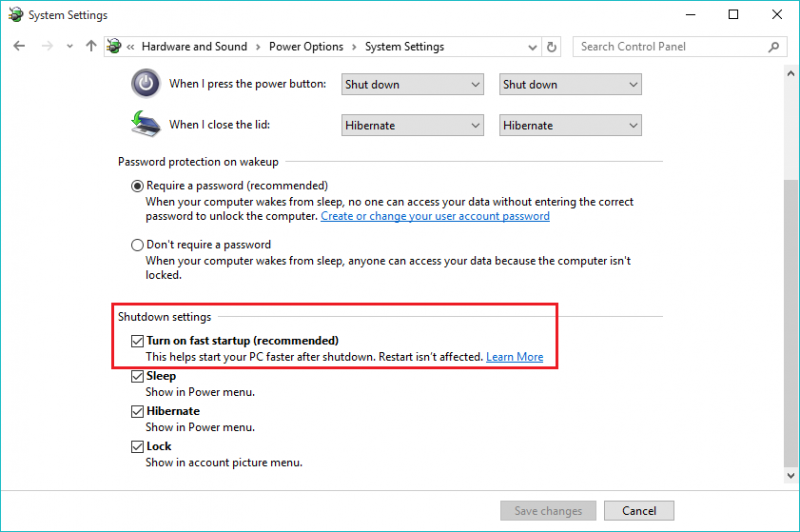
3. Now, you can use Wi-Fi now!
반응형
'프로그래밍' 카테고리의 다른 글
| javac 자바 컴파일러 버전 바꾸기 (0) | 2023.03.22 |
|---|---|
| Maven 빌드 에러: Failed to execute goal org.apache.maven.plugins:maven-compiler-plugin:X.X.X:compile (default-compile) on project XXX: Compilation failure (0) | 2023.03.22 |
| Ubuntu 20.04 Anydesk 설치(Installation) (0) | 2021.07.09 |
| Ubuntu 20.04 desktop으로 혼자 사용하는 서버 만들기 (0) | 2021.07.09 |
| RTL8125 오류(Network Unclaimed error) 해결 법(Ubuntu 20.04) (3) | 2021.07.09 |
Comments