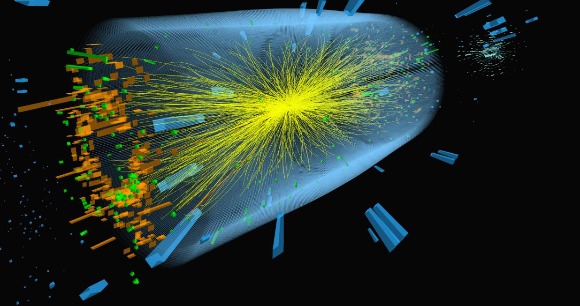Physics World(물리,수학)
Geant4 설치 본문
Geant4 설치
입자 충돌 실험 시뮬레이션 프로그램 : Geant4
1. Ubuntu내에 라이브러리 설치
sudo apt-get install gcc cmake libx11-dev libxpm-dev libxft-dev libxext-dev libxmu-dev libglu1-mesa-dev
오류 : CXX complier 없다
해결 : sudo apt-get install build-essential
2.Geant4 다운로드
geant4.web.cern.ch/support/download
geant4.web.cern.ch
Geant4 10.7first released 4 December 2020 The Geant4 source code is freely available. See the licence conditions. Please read the Release Notes before downloading or using this release. Source files Please choose the archive best suited to your system and
geant4.web.cern.ch
3.다운로드한 압축파일 풀기
본인은 Microsoft Store에서 다운 받은 Ubuntu LTS 20.04 버전에서 진행했다.
그래서, 사이트에서 다운로드 받으면 윈도우의 다운로드 파일로 옮겨진다.
Ubuntu의 디렉토리로 옮겨줘야한다.
Ubuntu 내에서 다음과 같이 코드 입력. 사용자 이름은 수정 필요.
mv /mnt/c/Users/사용자 이름(윈도우 로그인시 나오는 이름으로 수정)/Downloads/geant4.10.07.tar.gz ~/
이제, Ubuntu directory 로 압축 파일이 이동완료.
4. Source 파일을 컴파일, 설치
우선 cd/geant4.10.07mkdir install>>목적 : 이후에 설치파일이 여기에 설치되도록 고정시킴.
cd geant4.현재버전.tar.gz
mkdir build
cd build
cmake -DCMAKE_INSTALL_PREFIX=/home/사용자 이름/geant4.10.07/install -DGEANT4_INSTALL_DATA=ON -DGEANT4_USE_OPENGL_X11=ON ../
make ( 또는 make -jN : N은 적용할 코어 개수, 코어 개수 확인하는 법 : lscpu)
sudo make install
참고1: 여기서 형광펜 부분도 본인 환경(우분투의 사용자 이름)에 맞는 디렉토리로 설정해야함.
모르겠다면, 우분투 커맨드 창에서 pwd 입력하면 현재 디렉토리가 보임.
참고2 : -DCMAKE_INSTALL_PREFIX=/home/사용자 이름/geant4.10.07/install
에서 geant4.10.07-install 은 설치하는 폴더.
-DGEANT4_INSTALL_DATA=ON : data 받아서 사용 가능하게 하는 옵션-DGEANT4_USE_OPENGL_X11=ON ../ : 그래픽 툴 사용 가능하게 하는 옵션
축하합니다. Geant4 설치 완료!!
5. 환경 변수 설정
cd /geant4.10.07/install/bin
. geant4.sh
6. Example 파일 실행
cd /geant4.10.07-
cd /examples/basic/B1
mkdir build
source /usr/local/install/bin geant4.sh
cmake ../
make
./exempleB1 (interaction session 진입)
/run/beomOn 100
출처 : youtu.be/gVcbeLQEHNw
'프로그래밍' 카테고리의 다른 글
| RTL8125 오류(Network Unclaimed error) 해결 법(Ubuntu 20.04) (2) | 2021.07.09 |
|---|---|
| 파이썬의 특징, 장단점 (0) | 2021.01.01 |
| Ubuntu 가상머신 설치 (0) | 2020.12.20 |
| 머신 러닝과 딥 러닝의 차이 (0) | 2020.12.17 |
| Mathematica 무료로 사용하기 (0) | 2020.11.22 |